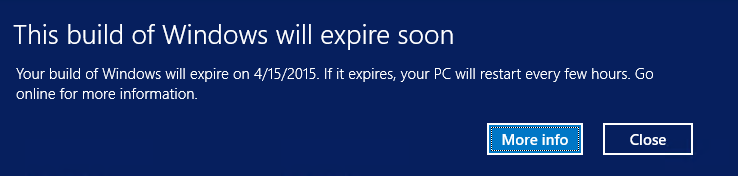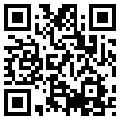Come estendere la scadenza di Windows Server Technical Preview
Per chi ha iniziato a provare il nuovo Windows Server (o il nuovo Hyper-V) avrà notato che il prodotto scadrà il 15 aprile 2015. Poiché la nuova build non è ancora ufficialmente disponibile (dovrebbe arrivare a maggio 2015), Microsoft ha rilasciato una patch per estendere la validità del prodotto.
Questo post descrive in dettaglio come utilizzarla: Windows Server Technical Preview and Hyper-V Server Technical Preview Expiration Extension.
Per rimuovere la scadenza da Windows Server Technical Preview o da Hyper-V Server Technical Preview:
- You can either run the installer from the Download Center website, or save the download package to a local computer or share. If you save the download package to a local computer or share, double-click the installer program, Windows6.4-KB3056022-x64.msu.
- When you are prompted by the Windows Update Standalone Installer dialog box to install the update, click Yes.
- Read and accept the license terms. Click I accept. Installation requires a few minutes to finish.
- Reboot after installing. System may require up to 5 minutes to respond.
Questo post è stato visto 3078 volte!