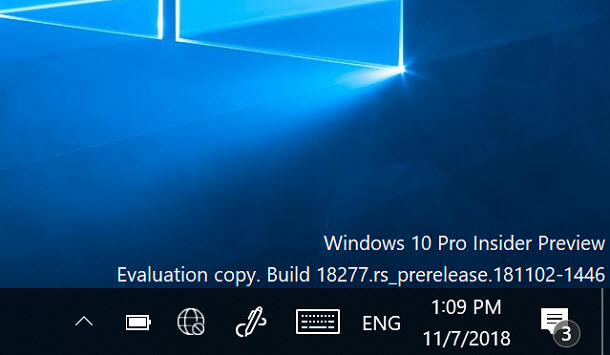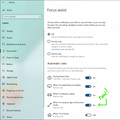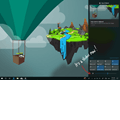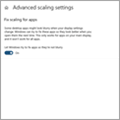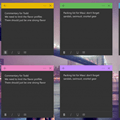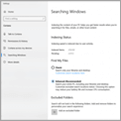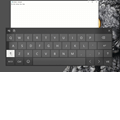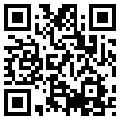Windows 10 Insider Preview build (19H1)
Microsoft ha rilasciato la nuova Windows 10 Insider Preview build (19H1) con build 18277.
Windows Insider è un programma pubblico per poter provare in anticipo le nuover versione del software Microsoft e consente agli utenti che possiedono una licenza valida di Windows 10 o di Windows Server 2016 di iscriversi per ricevere in anteprima versioni ancora in sviluppo del sistema operativo.
Per ricevere l’ultima versione del Windows 10 Insider Preview Build, sul vostro Windows 10, andate in Settings > Update and Security > Windows Insider Program.
Rispetto alla build precedente (Novità in Windows 10 Insider preview Build (1 19H)) queste sono le novità:
-
Less interruptions while you’re in full screen mode.
Watching a movie on your PC? Pouring over Excel tables? Studying? With this Focus Assist update, you can keep your notifications quiet until you exit full screen mode.
-
Fine tune your display brightness in Action Center.
Based on a top request, the brightness Quick action is now a convenient slider instead of a button, giving you faster, more granular control.
-
Fixed blurry apps automatically.
Notice that some of your apps seem blurry on your high resolution DPI display? The Advanced Scaling setting is now enabled by default so Windows can fix your apps automatically.
-
More language support for SwiftKey’s Typing Intelligence.
Get text predictions in more languages on both touch and hardware keyboards.
-
Snip & Sketch improvements.
We’ve included options to add a border to screenshots and print them directly from the app.
-
Dark Mode for Sticky Notes.
Along with full Dark Mode support, this new version of the Sticky Note app also supports Windows Dark Mode.
-
Find things faster on your PC.
We’ve extended Windows search indexing beyond documents, pictures, videos, and desktop to cover all foldes and drives on your PC.
-
More symbols are available on the touch keyboard.
Just tap the new ‘Ω’ key in the numbers & symbols view for direct access to more symbols and special characters.
-
Sync your Sticky Notes across devices.
With the new version of the Sticky Notes app, you can sync and backup your notes across your Windows devices and view them in all one convenient place. Also includes a new charcoal-colored note.
-
Capture more kinds of screenshots.
Take screenshots of UI elements such as pop-up menus and dialog boxes using the highly-quested delay snip feature in the Snipping tool.
-
Handwriting support for Microsoft To-Do.
Capture, check off and strike-through your tasks naturally with a digital pen using Windows Ink.
Questo post è stato visto 3780 volte!